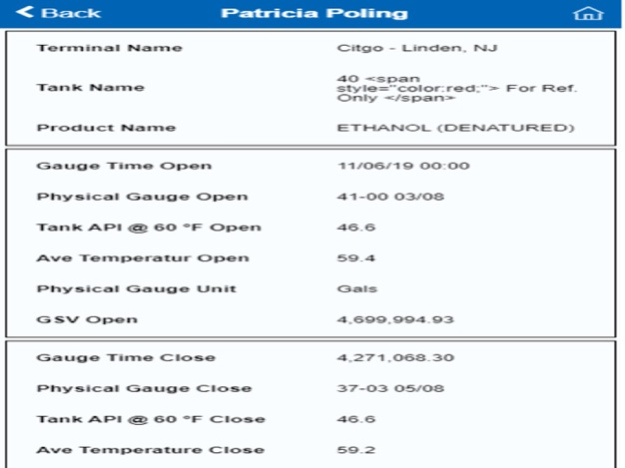CaminCargo Control 6.5.2
Continue to app
Free Version
Publisher Description
Introducing the Camin Cargo Control Mobile Application.
VERSION 6.5.2 (MAHOST1) NOW AVAILABLE.
The Camin Cargo Control mobile application provides our customers convenient, secure and real-time access to their product inspection and laboratory data.
Customers can quickly and easily configure their application to receive job status update alerts and access a variety of inspection and laboratory reports.
This revolutionary technology was built on a stable, scalable and modular data access model that supports the highest standards of data integrity.
Security Features:
• All application requests and transactions are routed through Camin Cargo Control’s secure servers
• The mobile application does not transmit or use sensitive personal information
• All network traffic between the mobile device and the server is encrypted
• Username and password protected
• Accounts locked out with excessive login failures
Device Requirements:
• iOS 4.3 or higher
• Internet Connection
• Polaris Username and Password
Learn More:
Please visit our website to learn more about our amazing mobile data access solutions: https://camincargo.com/mobileapp.aspx
Mar 23, 2020
Version 6.5.2
Version 6.5.2 includes the following changes:
1.Table 54 Adaptation
2.Enhance Login Features
3.Improved app view to enhancing user experiences
4.Upgrade plugin version and bug fixed
About CaminCargo Control
CaminCargo Control is a free app for iOS published in the Office Suites & Tools list of apps, part of Business.
The company that develops CaminCargo Control is Camin Cargo Control, INC.. The latest version released by its developer is 6.5.2.
To install CaminCargo Control on your iOS device, just click the green Continue To App button above to start the installation process. The app is listed on our website since 2020-03-23 and was downloaded 3 times. We have already checked if the download link is safe, however for your own protection we recommend that you scan the downloaded app with your antivirus. Your antivirus may detect the CaminCargo Control as malware if the download link is broken.
How to install CaminCargo Control on your iOS device:
- Click on the Continue To App button on our website. This will redirect you to the App Store.
- Once the CaminCargo Control is shown in the iTunes listing of your iOS device, you can start its download and installation. Tap on the GET button to the right of the app to start downloading it.
- If you are not logged-in the iOS appstore app, you'll be prompted for your your Apple ID and/or password.
- After CaminCargo Control is downloaded, you'll see an INSTALL button to the right. Tap on it to start the actual installation of the iOS app.
- Once installation is finished you can tap on the OPEN button to start it. Its icon will also be added to your device home screen.